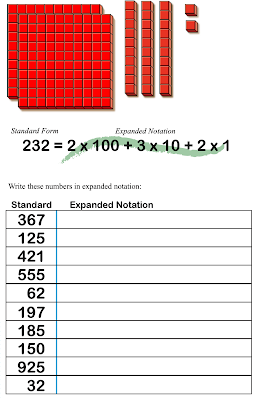Using Virtual Manipulatives to
Strengthen and Extend
Your Student's Math Learning
Enrichment Workshop for Parents of K-5 Students at Providence St. Mel School, Chicago
Wednesday, September 29, 2021
Marsha Landau, Ph. D. mathmarsha@gmail.com
Introduction to Virtual Manipulatives
We'll start by looking at a few of the virtual manipulatives that are included in the REVEAL Math e-Tools kit.
Note: Students should be able to see and access the etools, as soon as they log into their account. They can be found on the landing page. There is an eToolkit directly below the "To Do" list. After clicking on the eToolkit, they will see a menu that includes "Add eTools." When they select that, they are given an option of tools to use.
The complete list:
Base 10 blocks
Geoboard
Make fourths on the geoboard. Record here:
Pattern blocks
Tangrams
Websites with many virtual manipulatives:
polyominoes; tangram; measuring tools; Tantrix tiles, under Patterns and Art; number tiles; multiplication grid; fraction bars and circles; algebra tiles; spinners; polyhedral dice; coordinate system; tables. There is a tutorial.
geoboard; fractions; area/perimeter explorer; interactive clock; stopwatch; spinner (up to 9 regions); dice; coin flip; tangram; pattern blocks; scale; place value chart; hundreds chart; two color counters; color counters; graph color bars (Cuisenaire rods); graphs; cube; number line; calculator (4 operations only); thermometer (0-100 Celsius)
Unifix cubes; ten-frames; number lines; two-color counters; color tiles; base ten blocks; math balance; dice; spinners; pattern blocks; geoboard; algebra tiles.
fractions (fraction bars and fraction circles); geoboard; clock; money pieces; number frames; number line; number pieces (base ten blocks); pattern shapes (pattern blocks); partial product finder (multiplication arrays)
coins, counters, centimeter rods, Dienes (base ten) blocks, dice, fraction bars, geoboard, hundred square, pattern blocks, pentominoes, tangrams
Virtual Manipulatives for Elementary Math - YouTube
start watching at 10:50, featuring Math Learning Center
NCTM Illuminations
coin box and equivalent fractions manipulatives
among the apps: factorize; geometric solids; grouping and grazing; adjustable spinner; Bobbie Bear; cube nets; concentration (match different representations of numbers, shapes, etc.); ten frame; area tool; cubes (for finding volume of a box); fraction game; handshakes problem; bunny times
most give feedback to student--student can do this without the parent present
Coin box--some built-in tasks
Five Frame--for the little ones--show small numbers--lots of sound effects and audio support
Geogebra at about 38:00 in the video
lots of tools posted by teachers
Video goes to a tool for adding fractions; use expand tool to find equivalent fractions that work to combine the fractions
how-to videos from The Math Learning Center Each video is about 3 minutes
The Number Line App (old video--website is now more user-friendly) shows how to use it; very clear!
For the geoboard there is a second video with updates explaining new tools. Very cool!
Pattern Shapes App (pattern blocks in the correct colors) drag, rotate, change color, duplicate, delete; blank workspace or square or isometric grid. Can choose silhouette outlines to fill in like a puzzle, or make your own (?). I can choose an outline, share the link, share the code, and everyone can try to fill it in with shapes.
Arithmetic Practice -- 4 basic operations
24 game--cards are available at https://navajomathcircles.org/wp-content/uploads/2016/01/24_Game_Cards.pdf